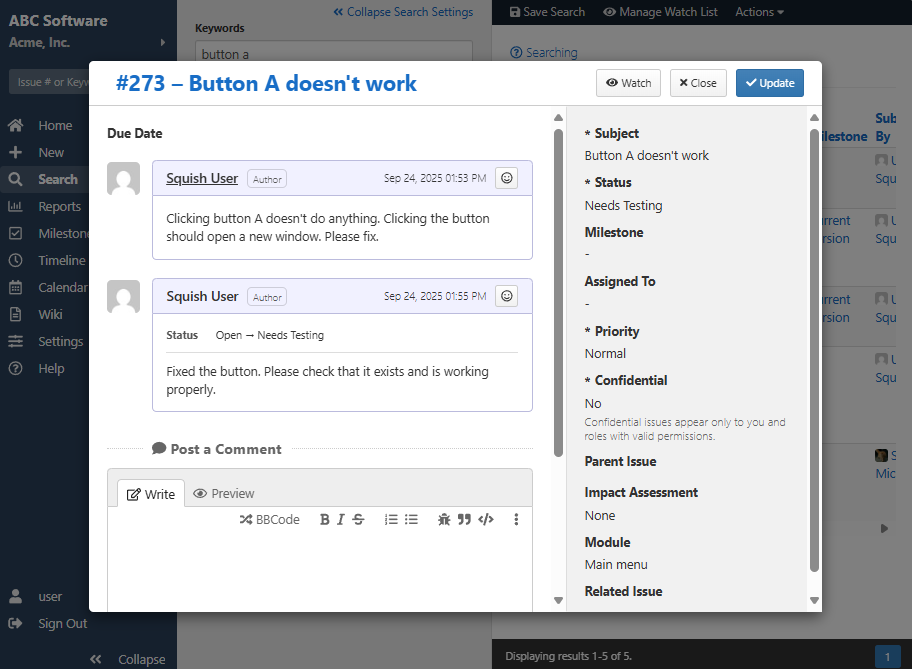The Quick Edit tool allows you to edit or comment on an issue without leaving the search page you have open. The Quick Edit icon  appears when hovering over the Issue ID or Subject of any issue in a search or on the homepage.
appears when hovering over the Issue ID or Subject of any issue in a search or on the homepage.

Clicking this button opens a dialog over the search. The dialog contains a condensed version of the issue, including all previous comments, fields, and the text box to add a new comment. Attachments cannot be added to comments from the Quick Edit dialog. Workflows are not available from the Quick Edit dialog.
Field values may be updated for editable fields. When finished, select the Update button to submit changes to the issue.